Select object/Apply Symmetry modifier/Select mirror axis/Flip.
Expand Symmetry by clicking on the plus sign/select mirror/move mirror plane
Under Modifier list, select Show End Result icon.
Here is my rough face shape mirrored over
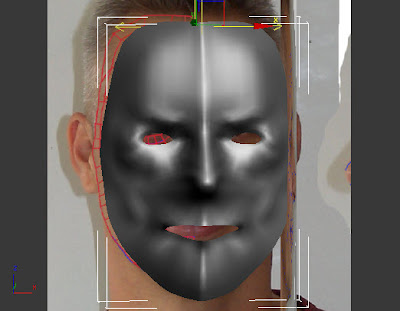
I'll now improve it by moving the polygons around using the sketched topography as my guide.
No comments:
Post a Comment