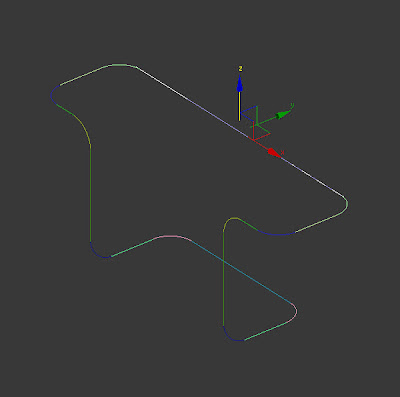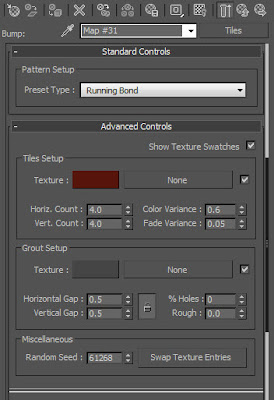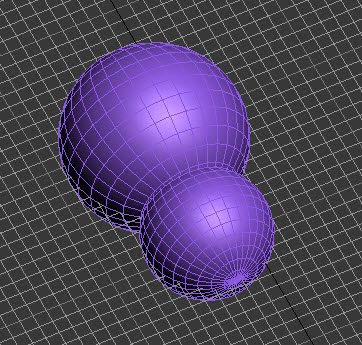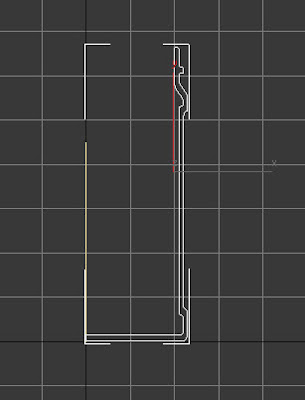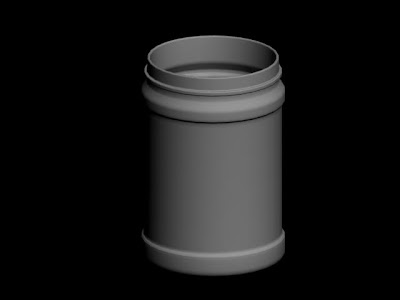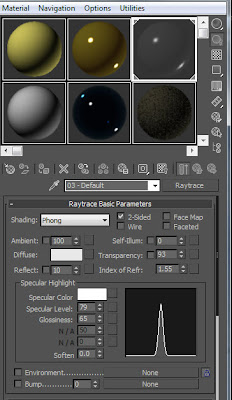Colchester Zoo has recently bred their pygmy hippos resulting in a dead cute, teeny baby named Ayo. To model her, I started with 2 Spheres which I then trimmed the Polygons from where they were to join to enable me to weld the Vertices together,
.
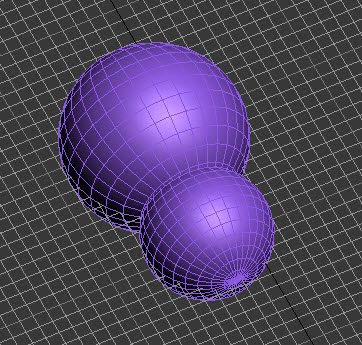
.
Once welded and converted to an editable poly again, I was able to cut the remaining shape down the centre, add extra polygons by Connected those around the eyes, ears and nose to create some detailed features.
The ears were then extruded out and shaped before being mirrored over using the Symmetry Tool.
.
.
I Unwrap UVW'd the polygons to obtain a mask to export into photoshop to create the 'skin'. For this, I used a combintion of photo's and spray tecniques as few high quality source photo's of Ayo are available.
.
.
I then applied this image to the material of the model
.
.
Then I finally made a scene in 3DsMax where the hippo rises from the water, shakes her head then sinks.
This was further enhanced using the Water Reactor and a dummy Sphere Rigid Body which falls onto the water surface. Adjusting the Waters wave settings finally gave a decent representation after much experimentation.
.

.
To enhance the Materials water effect I made it partially transparent, and adjusted the specular settings.
Sadly a couple of days after I finished the model, poor little Ayo passed away, just a few days before her first birthday :o( My condolances go to the Colchester Zoo staff who I know are devastated.